Sign up for our newsletter
Get a free gift coupon.
Subscribe



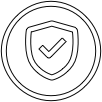
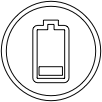
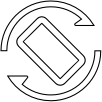
 Where can I avail these benefits from ?
Where can I avail these benefits from ?  How do I become eligible to get these benefits?
How do I become eligible to get these benefits? Download "OnePlus Care "APP > Sign up with a OnePlus account > Enter verification code > set password > choose an account > Authorize OnePlus care to use your account > Enter your mobile number > Enter 6 digit OTP > Click ‘My Devices’ > Select your device > Click on ‘Device Details’ > Add IMEI > Back to home page > Refresh again > Get your adaptive benefit directly. (Except Upgrade Plan)
If you've been using the old OnePlus Care App, kindly uninstall it and download the updated App from Google Play Store.”
 How long will these benefit last ?
How long will these benefit last ?  Which benefit is applicable to my phone?
Which benefit is applicable to my phone?  Can I avail multiple benefits?
Can I avail multiple benefits? You can avail any one benefit based on what is applicable to your device
Any other questions?
Please refer to All FAQs or concat our Customer Services.